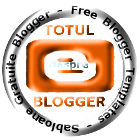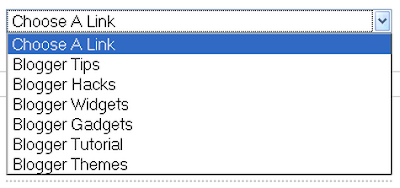
1.Log in to your dashboard--> layout- ->Page Elements
2.Click on 'Add a Gadget' on the sidebar.
<select id="Select1"onchange="window.open(this.options[this.selectedIndex].value,'_blank');this.options[0].selected=true" style="width: 100%; " class="text_noresize" name="select"> <option selected="selected">Choose A Link</option> <option value='URL link 1 here' > Name 1</option> <option value='URL link 2 here' > Name 2</option> <option value='URL link 3 here' > Name 3</option> <option value='URL link 4 here' > Name 4</option> <option value='URL link 5 here' > Name 5</option> <option value='URL link 6 here' > Name 6</option> </select>3.Select 'HTML/Javascript' and add the code given below and click save.
NOTE : Remember to Replace Choose A Link , URL link X here , Name X with your choices .
Now you are done.