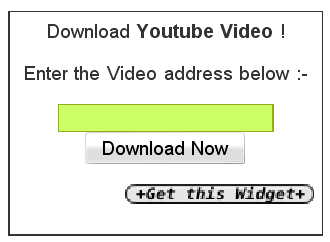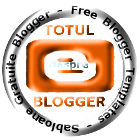1.Login to your dashboard--> layout- ->Page Elements
2.Click on 'Add a Gadget' on the sidebar.
3.Select 'HTML/Javascript' and add the code given below and click save.
<a href="http://technojuice.blogspot.com/2007/11/download-youtube-video-widget-blogger.html"><img border="0" alt="Download youtube Video" width="5" src="http://i197.photobucket.com/albums/aa309/technojuiceblog/blank.gif" height="5" /> </a> |
Now you are done.I found this tip in http://technojuice.blogspot.com .
Look at the picture below.